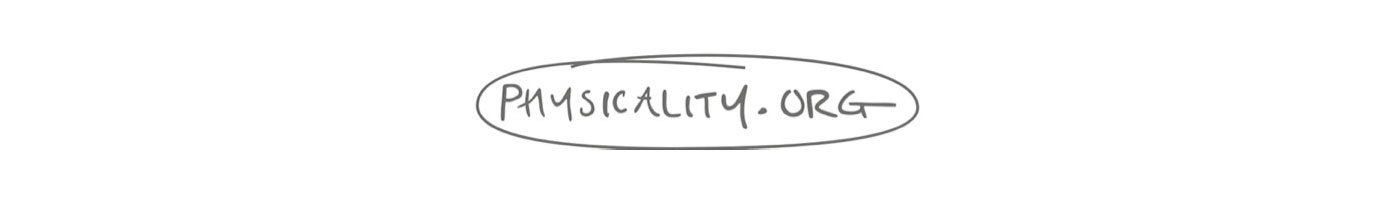When dealing with physigrams and more generally analysing the ‘device unplugged’, there are a number of common properties or types of interaction. Some of these are about the device itself ‘unplugged’ and some about the way that unplugged behaviour relates to the logical state of the device (digital or electronic) – that is the physical–logical mapping.
exposed state
This is when the control has multiple states that are apparent to the user in the physical state of the control – this may be visible, you can see the difference, and/or tactile. For example, a light switch may be up or down.
When the state of the control is related to some aspect of the logical state this means you can effectively know something about the digital state by examining the physical state.
examples: light switch, volume dial, electric kettle, washing machine
one-to-one mapping
This is a form of exposed state where each potential exposed state of the control map precisely to a state of the logical system. The light switch is the simplest example: the up/down states of the switch correspond precisely to on/off state of the light (when it isn’t broken!).
examples: light switch, electric kettle,
hidden state
This is the opposite of the exposed state, when the control either has no non-digital states (e.g. a soft dial that keeps on spinning, or a bounce-back button), or has physical state that is not readily apparent (e.g. a dial may have hard end stops, but always looks and feels the same).
The logical state of the system attached to the control cannot therefore be ascertained from the control itself. For example, the volume knob on a car radio is often ‘soft’, its movement affects the volume, but this is detected by software. If you move the knob while the radio is off this has n effect on the volume when you turn it on.
examples: push on/off button, music controller , media controller (some design options)
tangible transition
For some devices there are tangible points when you can feel that something happened, this may be the point a membrane key clicks, or clear ‘stops’ as you twist a dial. When related to an exposed state device, this gives additional feedback, but is most powerful for hidden state devices. For the latter even though the exact current state may not be apparent, the changes in state are. this is also an important property when a device needs to be used eyes-free; for example car controls when you need to keep your eyes on the road.
examples: media controller (some design options)
bounce back
Some kinds of switches or buttons are sprung so that when you let them go they pop back to the position they were in to start with.
A bounce-back is a form of hidden state control, as there is only one stable state.
Bounce-back controls are often used when you want to create an event (e.g. keypress on a computer) for the system rather than set a status value (e.g. volume level). However, bounce-back may also be used for discrete status (such as a menu choices) using the events to move through options where the number of options is either not fixed or too large to admit easy one-to-one mappings.
examples: push on/off button, music controller , media controller (some design options)
tension state
When using a bounce-back button, the button does stay in so long as you keep pressing. The button-in state is a tension state, one that requires constant physical pressure to be maintained.
There can be tension stats in exposed state devices. For example, a dial may have three stable positions, but you can hold it in in-between positions. As soon as you let it go it will jump to the closest stable position, but in-between there are tension states.
examples: push on/off button, switch with give, music controller , media controller (some design options)
give
Many controls have a tension state with bounce-back before they perform their full action. For example, you can press a keyboard button a little without a character appearing, or push a door handle down a little before the door lock undoes.
This is give is powerful in helping someone to explore the potential interactions of a device before committing themselves.
examples: switch with give, media controller (some design options)
natural inverse
In the ordinary (non-digital, non-mechanical) physical world, small actions are often reversible. If push something too far, we pull back, if we twist a little too much to the left, we twist back to the left.
There forward-back, up-down, left-right, clockwise-anticlockwise movements are natural inverses, actions we perform naturally to reverse the effects of previous actions.
A digital or mechanical device can be deigned to mimic the natural inverse. This may be a single control that intrinsically has natural inverse actions: a steering wheel that can be twisted in either direction, or a joystick that can be pushed and pulled. Alternatively, we may arrange groups of controls to emphasise inverses, such as the cursor layout on a keyboard, or increment/decrement buttons.
If this physical natural inverse is then matched to inverse actions in the logical state, this makes exploration easy. Even if the user does not totally understand the potential effect of the control, they can try it out and if the wrong thing happens, they simply and without needing to think, perform the reverse action.
When device appears to have a natural inverse, but this is not operational in either the physical capabilities or the logical state, problems often occur. For example, some toasters work by having a push-down handle to let the bread into the machine, but some sort pf stop button to lift it up again. If the toast starts to burn you will almost always see people try to lift the handle first before realising they need to press the button.
examples: light switch, volume dial, music controller, electric kettle, washing machine
system control
Sometimes physical input controls can also be moved or changed by the system. One example of this is an electric kettle on–off switch. At one level it is simply an on-off switch that you can set to either position, but if the kettle boils it switches itself off. The toaster is another example, in this case toaster pops the handles (and toast) up when the timer or colour detector triggers.
examples: electric kettle, washing machine
compliant interaction
This is a special case of system control when the system and user do the ‘same’ physical thing to achieve the ‘same’ physical effect (or nearly so). The electric kettle is a good example of this, the kettle ops the switch to the off position when it boils, exactly as the user does if they decide to turn it off.
This may be related to exposed state where the system state itself is both revealed and ca be controlled by the physical control. This close match between system and user action can often lead to expert behaviours. For example, older washing machines had dials that moved on as the clothes were washed, expert users could shorten or even skip parts of the cycle by moving the dial on.
Note that the washing machine is a good example of ‘nearly’ the same; twisting the dial to the end of the program will no lead to instantly clean clothes!
examples: electric kettle, washing machine